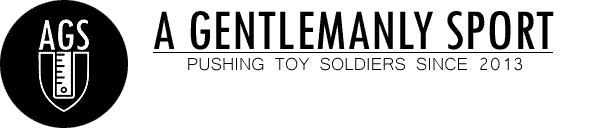After Woods and Hills, it’s finally time for the most important piece of BATTLETECH 3D Terrain: a proper board!
Ideas and inspiration
As I was working on my previous terrain projects, I was already tinkering with building a large board to place all my woods and hills on top.
Several key ideas emerged:
- Size: 2 map sheets. (I found some useful information on www.sarna.net)
- Material: XPS foam
- Hex grid: etched, darker grooves (see my BATTLETECH Hills)
- Texture / flock: “steppe/savanna flavor”
With that in mind, I bought a large sheet of 2cm thick XPS insulation foam at my local hardware store.

Pattern tracing
The 1st challenge was to find an effective way to draw the hex grid onto the XPS sheet. To accommodate 2 regular map sheets, I would need to trace 17 times 30 hexagons, thus 510 in total! For that, I thought a kind of jig or template would be best suited for the job. I was thinking of 3D printing or creating a cardboard template. I could have gone for a 3D print, but I decided to painstakingly cut my jig out of paper/cardboard. Admittedly, 3D printing would have been easier and faster. My point is that you don’t need a 3D printer. But beware, creating the jig will be time-consuming…

Once I had my jig cut out, I could trace the hexes unto the XPS.


Once that’s done, I deepened the grooves using my wood engraving tool.

Then, I added some sand to the grooves and sprayed some isopropyl alcohol on the whole surface, followed by a mix of watered-down PVA glue. After that, I let the whole thing fully dry.


Now, all the grid lines were nicely filled with sand.
Important: Don’t fill them too much. They should still be deeper than your hex fields.
Priming
Since the board has been fully coated in PVA-glue, I thought I wouldn’t bother adding a layer of mod podge and black paint. But, I decided to finish my remaining black-goop aka. Mod-podge-black-paint-mix. I had to dilute it heavily with water, though. Whilst this helps with strengthening the surface, I think you might still be OK without this step.

After the mod podge was fully dry, I went to priming the whole surface black, followed by a light mist of grey using a cheap paint from the rattle can.
Texturing
From here on, I diverted a bit from my BATTLETECH 3D Hills Tutorial. I had some “stone texture spray” lying around. Thus, I decided to give it a try.
Important: This spray paint is very messy! I used it outside in the garden to be safe. Still, I had “paint flakes” up to 2 meters around my board!

Being too lazy, I skipped applying my homemade “sand-bicarbonate-PVA-glue-water-brown-paint-mix”.
I applied my brown base paint on top of the surface, avoiding the recesses of the engraved hex lines. The easiest way is to use a sponge paint roller.


I sprinkled a healty portion of bicarbonate powder onto the still wet paste and left it to dry.
Painting
Next up: Dry brushing!
A beige and white highlight brings out the details, especially the contours of the hex fields. I didn’t worry about the waffle texture on my board since it will be covered at a later stage.


I accentuated a few grooves with my homemade terrain wash. It’s subtle. It may not make a difference, but I did it anyway. Anyhow, it was quick.

Flocking
This step brings everything together. Moisten the whole surface with isopropyl before applying a water-PVA mix.
First, I sprinkled a small amount of fine sand unto the board. Next, I added a light layer of tile grout. I let that sit for a while before adding another mist of watered-down PVA-glue from the spray bottle. As a last layer, I added very fine turf (dark and light).

I let the wet board dry outside in the sun.
Final result
After several coats of mat varnish from the spray can, I call my BATTLETECH 3D Board done.

I went the extra mile and finished off my hex board with a cut-to-size wooden frame to hide the exposed foam edges and to hang the board on a wall in the basement since I don’t know where to store it otherwise.

Enjoy some sunny glamour-shots of my finished BATTLETECH 3D Board.






I tinkered a lot with ideas for this project and procrastinated quite a bit during the build. But, eventually, it came to an end, and not a bad one I’d say.
How would you have done it? Let me know in the comments below.
After building the game board, it’s time to think about our next BATTLETECH 3D Terrain: water!